Some more Testing Types
Adhoc Testing: Testing is done without any formal test plan or test case creation. It helps tester in learning the application prior starting with any other testing.
GUI: GUI testing is done to whether all the GUI standards are followed or not.
Microsoft GUI standard are the best standard for GUI.
Content:
Section I: Windows compliance standards:
1. Application
2. For each window in the application
3. Text boxes
4. Options (Radio buttons)
5. Check boxes
6. Command button
7. Drop down list boxes
8. Combo boxes
9. List boxes
Section 2: Tester’s screen validation checklist.
1. Aesthetic condition
2. Validation condition
3. Navigation condition
4. Usability condition
5. Data integrity condition
6. Modes (Editable read only) condition
7. General condition
8. Specific field tests
9. Data field test
10. Numeric field
11. Alpha field check
Exploratory Testing: This testing is similar to ad-hoc testing and is done in order to explore the application to find out the bugs by testing the product beyond the normal testing.
Soak Testing: is conducted to identify the system behavior for larger execution times memory leaks and buffer overflows are usually identified through this testing.
Installation Testing: is used to test whether the installation, un-installation, re-installation, and up gradation of the product is happening properly.
Interoperability Testing: is used to test how this release is interoperating with other software products and with earlier release of the same products this testing can also be called as backward compatibility testing.
Parallel/Audit Testing: Testing when the user reconciles the output of the new system to the output of the current system to verify the new system perform the operation currently.
Incremental Integration Testing: Continuous testing of an application as new functionality is recommended this may requires various aspects of application functionality be independent enough to work separately before all parts of the program are completed or that test drivers are developed as needed. This type of testing may be performed by programmers or by testers.
End to End Testing: Similar to system testing the macro end of the test scale involves testing of a complete application in a situation that mines real world use, such as interacting with a data base using network communication or interacting with other hardware application or system if appropriate.
Recovery/Error Testing: Testing how well a system recovers from crashed, hardware failure or other catastrophic problem.
Compatibility Testing: Testing how well software performs in a particular hardware/software/operating system/ networks etc… environment.
Comparison Testing: Testing that compares software weakness and strength to competing products.
Basic Path Testing: A white box test case design technique that users the algorithmic flow of the program to design tests.
Negative Testing: Testing aimed at showing software does not work. Also ‘Test to Fail’.
Positive Testing: Testing aimed at showing software works. Also known as ‘Test to Pass’.
Static Testing: Analysis of a program carried out without executing the program.
Dynamic Testing: Analysis of a program carried out with executing the program.
Traceability Matrix: A document showing the relationship between test requirement and test cases.
Security Testing: It is type of testing in which one will usually concentrate on the following areas.
I). Authentication Testing
II). Direct URL Testing
III).Firewall Leakage Testing.
I). Authentication Testing: It is a type of testing in which a test engineer will enter different combinations of user names and passwords in order to check whether only the authorized persons are accessing the applications or not.
II). Direct URL Testing: It is a type of testing in which a test engineer will specified the direct URL’s of secured pages and check whether they are been accessing or not.
III). Fire well Leakage Testing: It is type of testing in which one will perform testing on the application in his own style after understanding the requirements clearly.
GUI: GUI testing is done to whether all the GUI standards are followed or not.
Microsoft GUI standard are the best standard for GUI.
Content:
Section I: Windows compliance standards:
1. Application
2. For each window in the application
3. Text boxes
4. Options (Radio buttons)
5. Check boxes
6. Command button
7. Drop down list boxes
8. Combo boxes
9. List boxes
Section 2: Tester’s screen validation checklist.
1. Aesthetic condition
2. Validation condition
3. Navigation condition
4. Usability condition
5. Data integrity condition
6. Modes (Editable read only) condition
7. General condition
8. Specific field tests
9. Data field test
10. Numeric field
11. Alpha field check
Exploratory Testing: This testing is similar to ad-hoc testing and is done in order to explore the application to find out the bugs by testing the product beyond the normal testing.
Soak Testing: is conducted to identify the system behavior for larger execution times memory leaks and buffer overflows are usually identified through this testing.
Installation Testing: is used to test whether the installation, un-installation, re-installation, and up gradation of the product is happening properly.
Interoperability Testing: is used to test how this release is interoperating with other software products and with earlier release of the same products this testing can also be called as backward compatibility testing.
Parallel/Audit Testing: Testing when the user reconciles the output of the new system to the output of the current system to verify the new system perform the operation currently.
Incremental Integration Testing: Continuous testing of an application as new functionality is recommended this may requires various aspects of application functionality be independent enough to work separately before all parts of the program are completed or that test drivers are developed as needed. This type of testing may be performed by programmers or by testers.
End to End Testing: Similar to system testing the macro end of the test scale involves testing of a complete application in a situation that mines real world use, such as interacting with a data base using network communication or interacting with other hardware application or system if appropriate.
Recovery/Error Testing: Testing how well a system recovers from crashed, hardware failure or other catastrophic problem.
Compatibility Testing: Testing how well software performs in a particular hardware/software/operating system/ networks etc… environment.
Comparison Testing: Testing that compares software weakness and strength to competing products.
Basic Path Testing: A white box test case design technique that users the algorithmic flow of the program to design tests.
Negative Testing: Testing aimed at showing software does not work. Also ‘Test to Fail’.
Positive Testing: Testing aimed at showing software works. Also known as ‘Test to Pass’.
Static Testing: Analysis of a program carried out without executing the program.
Dynamic Testing: Analysis of a program carried out with executing the program.
Traceability Matrix: A document showing the relationship between test requirement and test cases.
Security Testing: It is type of testing in which one will usually concentrate on the following areas.
I). Authentication Testing
II). Direct URL Testing
III).Firewall Leakage Testing.
I). Authentication Testing: It is a type of testing in which a test engineer will enter different combinations of user names and passwords in order to check whether only the authorized persons are accessing the applications or not.
II). Direct URL Testing: It is a type of testing in which a test engineer will specified the direct URL’s of secured pages and check whether they are been accessing or not.
III). Fire well Leakage Testing: It is type of testing in which one will perform testing on the application in his own style after understanding the requirements clearly.
Difference between Alpha Testing and Beta Testing:
Difference between Smoke Testing and Sanity Testing:
Smoke Testing: It is an initial type of testing once testing team gets a build needs to do the BVT(Build verification testing) or smoke testing for verifying the major functional component of the build. This has to be done based on the requirement.
Sanity Testing: it is done initial type of testing once testing team get a build needs to do the sanity testing for verifying the hardware/network discrepancies on that. This will ensure that build is functionality correctly according the business requirement without hardware/network issue.
A sanity test is a narrow regression test that focuses on one or few areas of functionality. Sanity testing is usually narrow/deep.
Ex: while user working on the build every 5 minutes gets restarted the testing team would not proceed the further testing. This kind of issue will be found in the sanity testing.

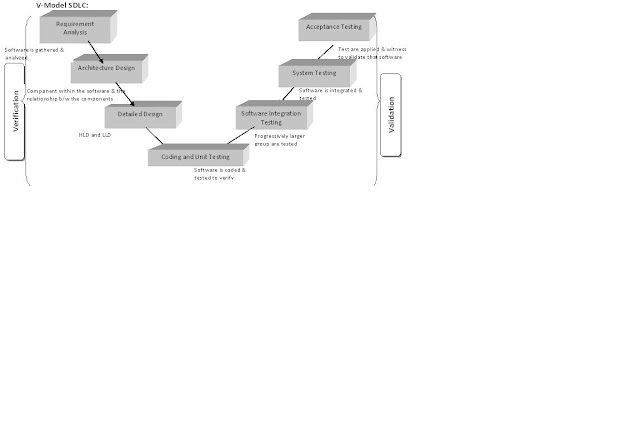
Thank you for sharing this useful information.
ReplyDeleteWeb Development Services
Thank you kirishna... i left it long back on this blogspot with my testing documents. Again i will start working on it.
ReplyDeleteThis is really a worthy and wonderful blog about Software Testing Companies in Chennai to read and further more tips on the Software Testing Companies in India have been learnt. thanks for sharing your views among us and its great time spending on this. I am waiting for new post here about Software Testing Companies in Bangalore and Please keep it up in future..
ReplyDeleteConsult today to - Software Testing Companies in Mumbai